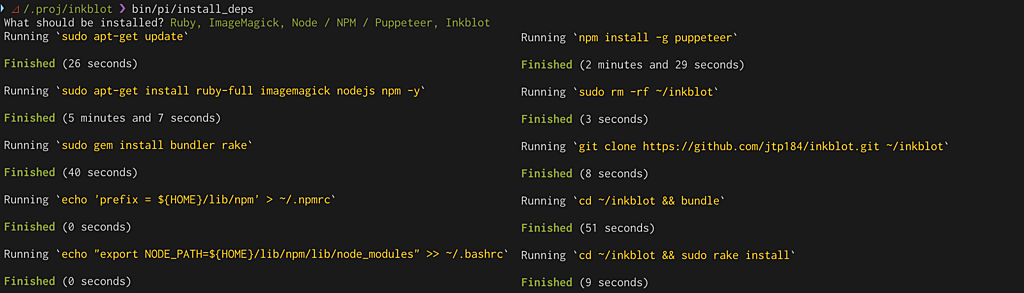Setting up Raspberry Pi¶ ↑
This is a simple start guide to setting up Raspberry Pi for use with inkblot
Flashing¶ ↑
See the Raspberry Pi Documentation for details on downloading images and flashing them to cards.
Wifi setup¶ ↑
Run bin/pi/wpa_config to enter wifi credentials. This will
save a wpa_supplicant.conf file. You can also create one
manually if you'd like.
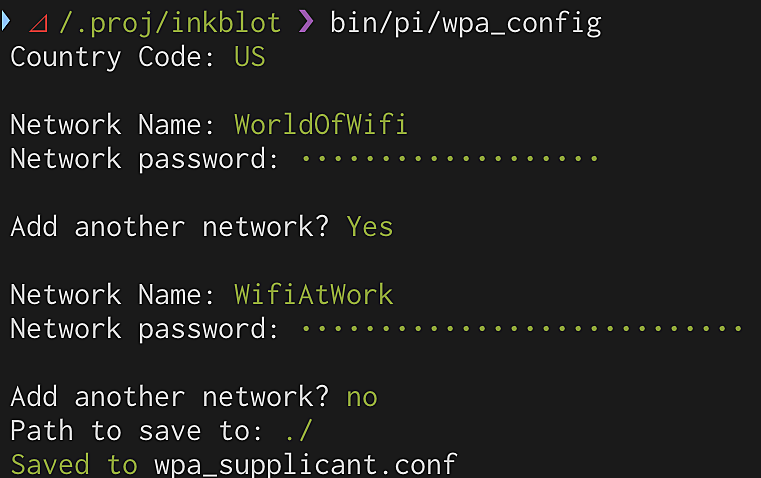
Boot Config¶ ↑
Ensure that the boot volume is mounted. Run
bin/pi/boot_config, which will set SSH and SPI settings, and
copy your wpa_supplicant.conf file.

Handshaking¶ ↑
Insert the card into the Raspberry Pi and power it on. Run
bin/pi/ssh, which will connect to the Raspberry pi for the
first time and save a configuration file. If a password is requested, it is
“raspberry”. You'll want to also run ssh-copy-id
pi@raspberrypi.local to set up keys.
Login setup¶ ↑
Run bin/pi/changelogin. This will allow you to change your
pi's hostname on the network, and change the password. After rebooting,
run bin/pi/ssh again to confirm it worked.
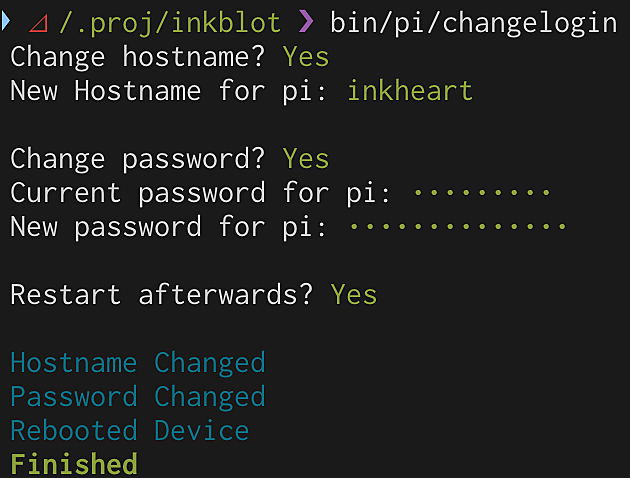
Installing Dependencies¶ ↑
Run bin/pi/install_deps. You can install various needed
dependencies remotely with this script, including Ruby, NodeJS/NPM,
ImageMagick, and the gem itself.